DenicMic SD CF Card Reader for iPhone iPad, 5 in 1 SD CF TF Memory Card Reader Adapter Camera Card Reader Trail Game Camera Viewer for iPhone13/13 pro/12/12 pro/11/X/XR, iPad Mini/Air, No App Required
$27.97






Price: $32.99 - $27.97
(as of Mar 14,2022 19:25:40 UTC – Details)
Product Description


DenicMic 5-in-1 CF/SD/TF/USB 3.0/Charging card reader for iPhone
The 5-in-1 CF/SD/TF/USB 3.0/Charging card reader designed to solve the tedious steps of transferring digital camera photos to devices with the help of computer and card readers.
Parameter
Working voltage: 3.3V-4.0VWorking current: ≤100mAInterface: 12M/S-16M/SAdapter port: USB3.0-F/CF card / SD card / TF cardCurrent: 500mA-2100mACompatibility: Compatible with IOS9.1 and higher devices


Features
Import the photos in the digital camera into the devices in one step through the adapter’s USB socket and digital camera data cable, without having to use the computer and other card readers to transfer the photos repeatedly;Multi-card opening, compatible with the type of card used in the market for digital cameras, rejecting the trouble of a card reader;Hot-swap accessories, no need to install APP, automatically identify the device and jump to the photo folder;Solve the problem that some devices can not charge and read photos at the same time.


Compatibility
USB port has strict current limit on USB peripheral device, please confirm that the working current of the accessory is less than or equal to 100mA, otherwise the device will pop up.Tips for accessories;When importing photos taken by non-digital camera, it is necessary rename it as’IMG_XXXX’ ,and place photos to “Memory Card – DCIM-100CA NO N – Photo and Video” folder.Charging port can be used simultaneously with any of the three bayonet-connected USB sockets, and only one of the four interfaces can be used It is not possible to insert two cards at the same time or use them simultaneously with the USB female socket;


How to transfer card images to phone?
Connect the card reader, Select “Photos”Select “Import” at the bottom rightChoose the picture you needSelect “Import” in the upper right cornerSelect “Import Selected”


How to transfer phone images to card?
Connect the card reader, Select “Photos”Choose the picture you needSelect “…” in the upper right cornerSelect “Save to Files” Choose the storage location you want
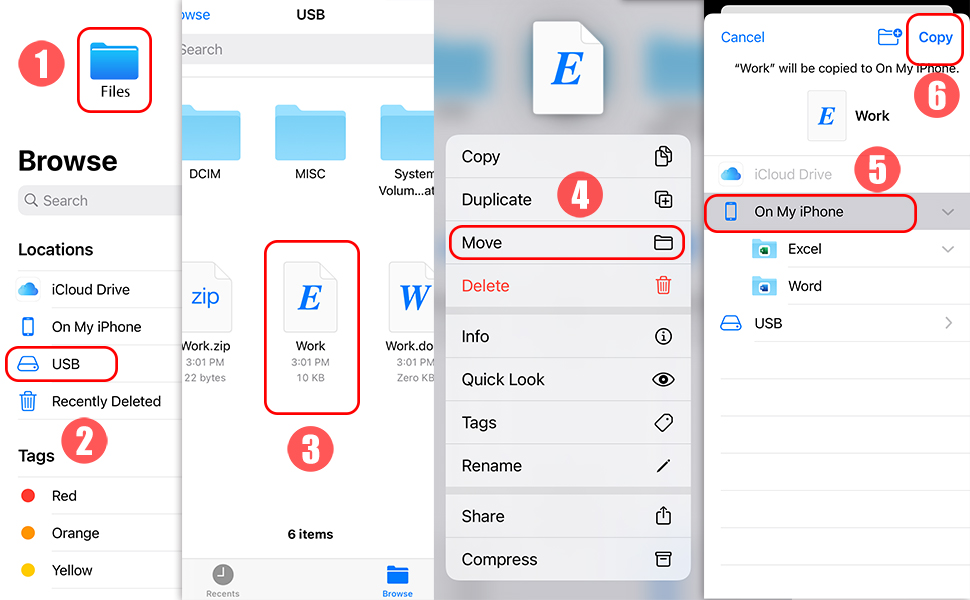
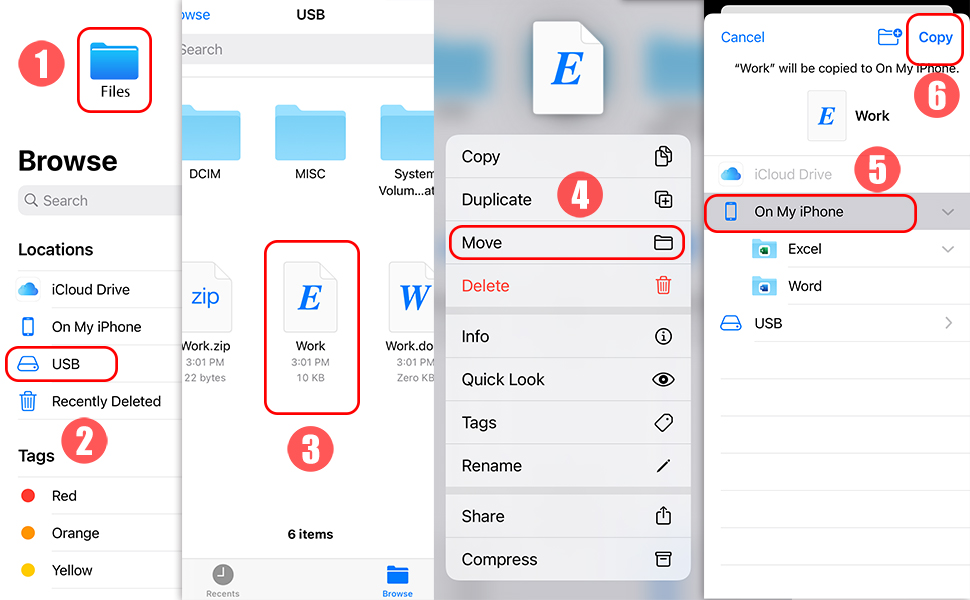
How to read and transfer files?
Connect the card reader, Select “Files”Choose the card Click to directly use the installed software to view the content,You can press and hold the file if you need to transfer, then select “Move”Choose the storage location you wantSelect “Copy”
SD card
✓
✓
✓
CF card
✓
✓
✓
TF card
✓
✓
✓
XD card
✓
M2 card
✓
Charging Port
✓
✓
USB Port
✓
[No App Required] Wait for 5 seconds after connecting to your device, then download photos & videos from SD/TF/CF card to your iPhone & iPad directly.
[Efficient Transmission] Camera accessory for transferring at 14MB/s~16MB/s which allows you to transfer photos and other files within minutes.
[Wide Compatibility] Perfect SD/CF/TF card reader for iPhone(iOS9.2 to iOS14.2) and iPad(iPad OS 8.0/up). It includes a charging port to charge Your iPhone/iPad.
[Easy to Share] Easy to download photos and videos from your digital camera to your iPad or iPhone, so you can view them on the gorgeous display and share them with family and friends.
[Warm Tips] Memory cards are not included. SD/TF/CF card interfaces can not be used simultaneously. Not compatible with WiFi SD card.
User Reviews
Be the first to review “DenicMic SD CF Card Reader for iPhone iPad, 5 in 1 SD CF TF Memory Card Reader Adapter Camera Card Reader Trail Game Camera Viewer for iPhone13/13 pro/12/12 pro/11/X/XR, iPad Mini/Air, No App Required”

$27.97








There are no reviews yet.